View Volume
The view volume (sometimes called the display volume) is the volume of the design cube that is displayed in a 3D view. In most cases, only a part of the design cube is displayed in a view.
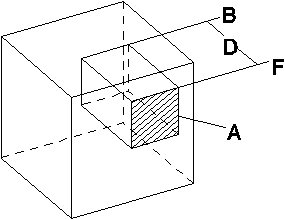
View volume. "A"denotes the window area (hatched). "D" denotes the Display Depth, bounded by the front "F" and back "B" clipping planes. The large cube shows the design cube, part of which is displayed in each view.
Any elements, or parts of elements, not contained in the view volume are not displayed in the view. Unless a clip volume has been applied to a view, the view volume is bounded by the window area, and its Display Depth.
At any time, in a view, you can toggle on/off the view display restrictions of the front and/or back clipping planes. Similarly, you can toggle the clip volume, if one has been applied. Three settings in the View Attributes dialog let you do this:
